3 Steps to Use Prodigy as an RTI Tool
All Posts
Using a digital tool for Response to Intervention (RTI) gives you another avenue to address your students’ trouble spots and skill deficits, while collecting data and engaging them.
You can use Prodigy to deliver specific content to certain students and check their progress on a cyclical basis:
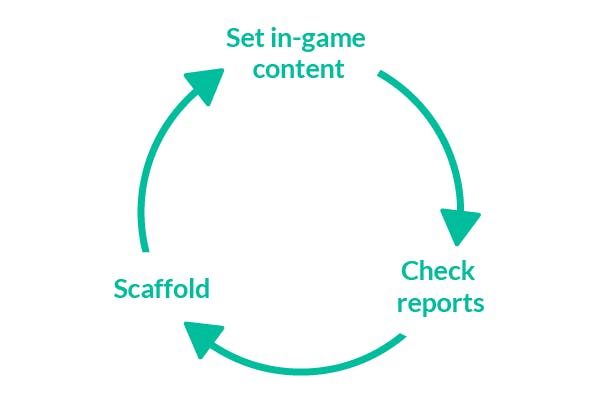
Here are three steps to use Prodigy as an RTI tool for math:
1. Use your Assessments tool to set specific Plans or Assignments
Visit the Prodigy website and click Login in the top-right corner and select your classroom.
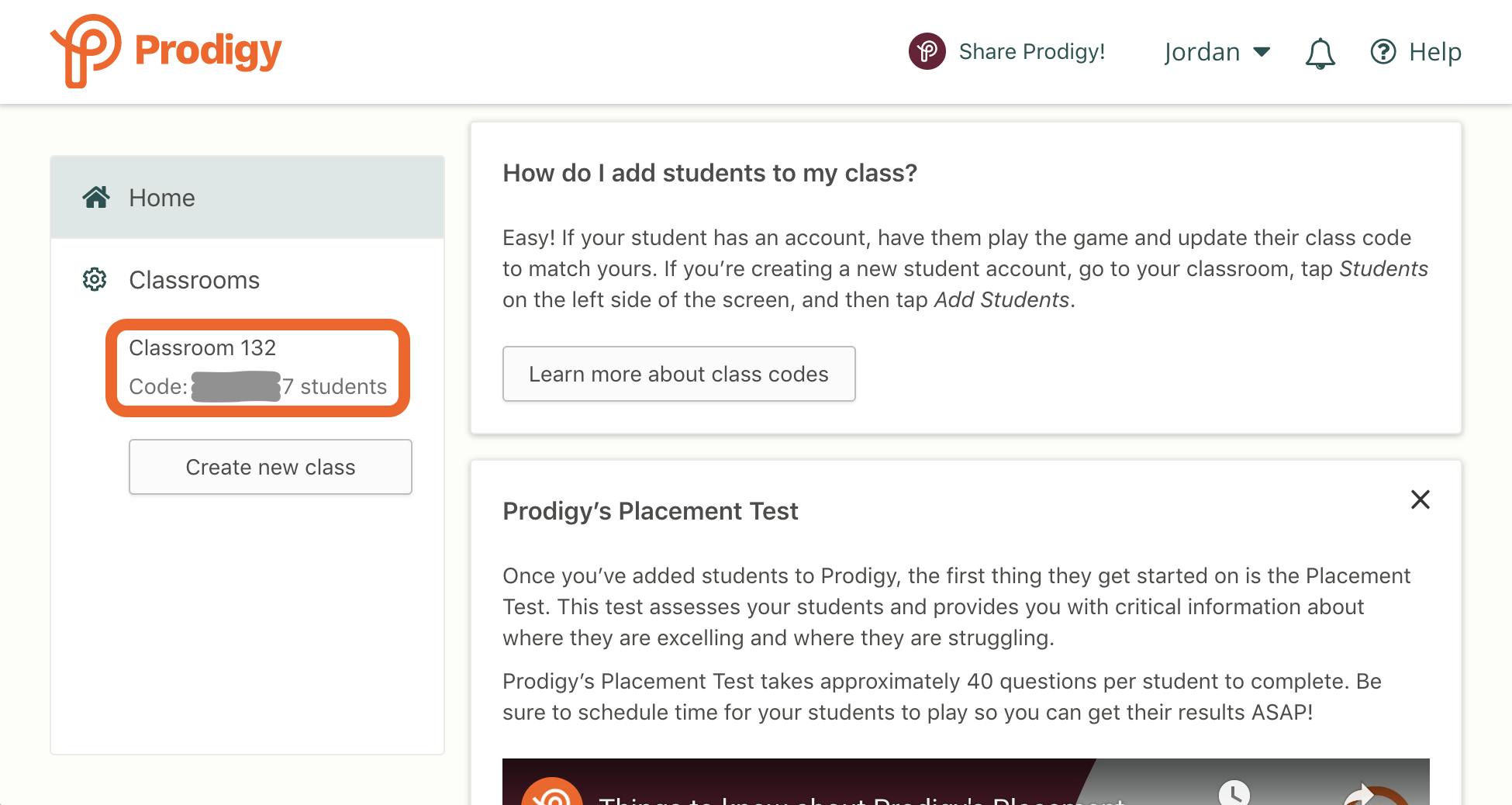
Next, go to the Assessments tool. At the top of your screen, click the Create button.
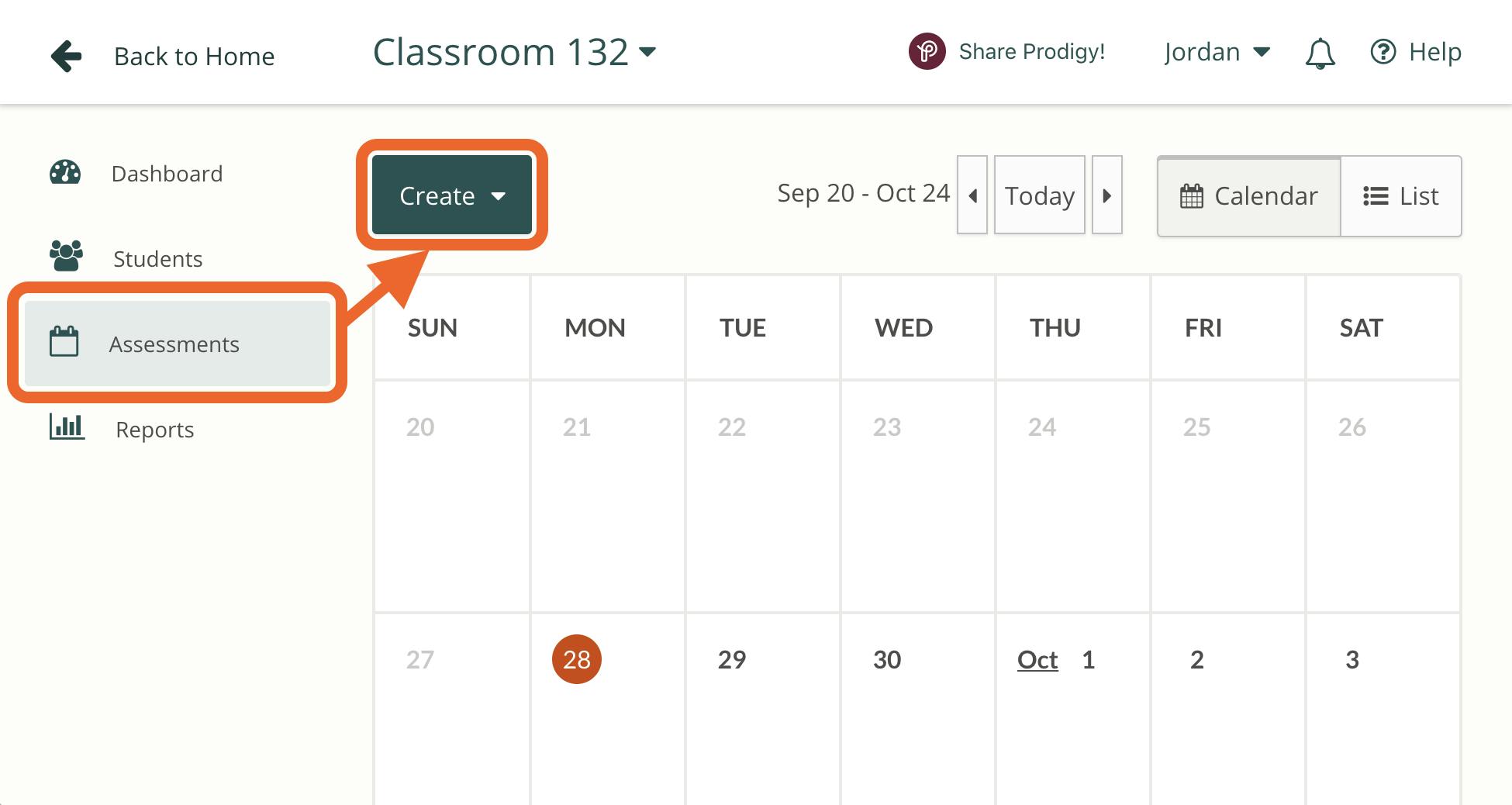
Create either a:
- Plan — Within a custom timeframe, you can align in-game content with curriculum-aligned domains and standards across grade levels. This option helps address class-wide trouble spots as a first-tier RTI strategy.
- Assignment — You determine the number of questions per domain and strand across grade levels, as well as which students receive the in-game assignment itself. This option helps engage individual students with unique trouble spots as a second-tier RTI strategy.
Choose an option, following on-screen prompts to deliver relevant content.
Depending on whether you wish to create a Plan or Assignment, watch the relevant video below:
2. Check your Student Comprehension report
As students play Prodigy, the Student Comprehension report captures their work and progress across domains and strands.
In your Prodigy classroom, go to the Reports tool.
Click on the Student Comprehension report.
Select a:
- Student
- Date range
- Grade level, keeping in mind an Assessment can span grade levels
Within the grade drop-down menu, find the domain and strand matching your Plan or Assignment.
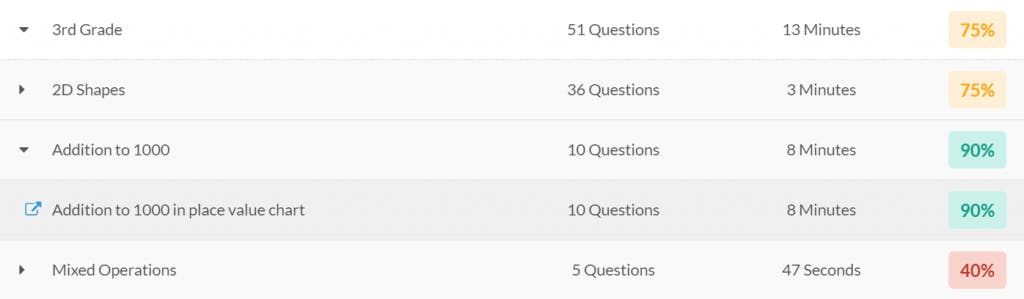
You’ll see how long the student spent practicing, as well as how many questions he or she answered correctly.
3. Repeat, providing scaffolding as needed
You’ll know to give in-person scaffolding based on the Comprehension Report.
If so, you can return to your Assessments to reinforce the given skills afterwards. If not, use your Assessments to concentrate on a different domain or strand.
The Comprehension Report will keep tracking student activity, continually informing your RTI strategy!
>>To start using Prodigy for Response to Intervention (RTI), create or log in to your teacher account 👇



