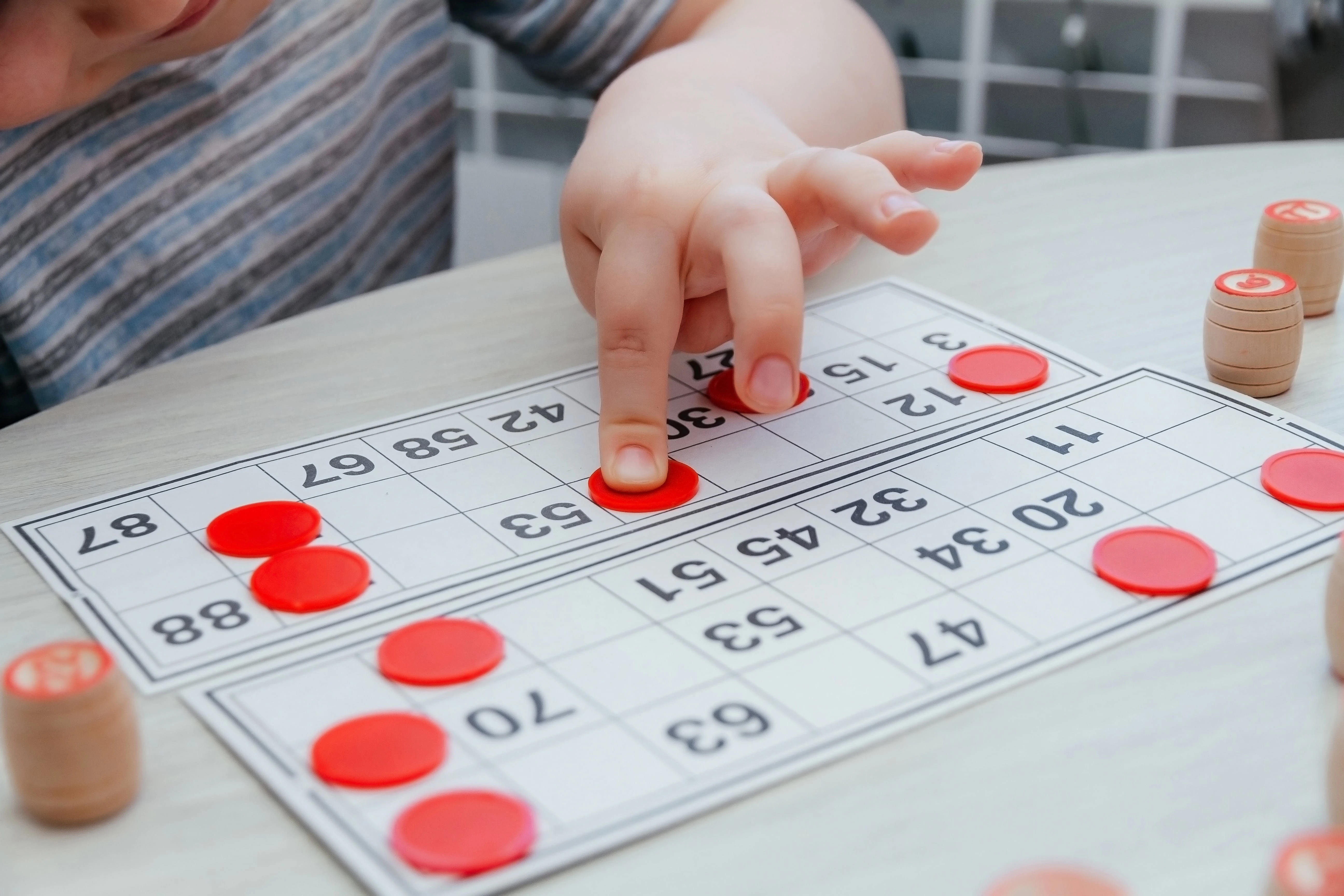How to Implement New EdTech in the Classroom

As educators look to teach and engage students using EdTech(educational technology), many turn to Monica Burns.
The Apple Distinguished Educator and founder of Class Tech Tips left teaching in New York to become a technology and curriculum consultant.
It’s been three years since she started her new career.
In that time, she has consulted at schools across the world and presented at conferences such as SXSWedu and EduTech. She also became a published author, writing about how to use QR codes and scannable technology in the classroom.
Discussing how admins and teachers can implement new EdTech, here is Prodigy’s interview with Burns:
Address Logistical Problems
Prodigy Game:
What are some of the most common issues you see when admins or teachers try to implement new EdTech in the classroom?
Monica Burns:
First and foremost, wireless is still an issue.
Having connectivity in all parts of the school that’s open and easy to access is probably the number one issue from a logistical standpoint.

Some schools also don’t have a plan for educational technology integration in general, sometimes just handing out devices. Access is wonderful, but quality of instruction is what’s important.
PG:
How do you fix or address these issues?
MB:
When I visit schools, we’ll step back and think about what the goals are for student learning. We’ll possibly take a look at curricula in general, or specific units and lessons as well.
We’ll think about what we would be doing without technology, and then what we can do by layering on technology to give kids real and more engaging experiences. Maybe we’ll bring in a virtual reality piece to take kids to places they’d never visit. Or, we can personalize the entire educational technology experience through differentiated instruction tools.
Base Your Decisions on Students

PG:
What advice can you give to admins and teachers who are looking to implement new educational technologies into their classrooms?
MB:
There are a lot of choices out there right now, so you really want to think about the learning styles and habits of your students.
I recommend tools that teachers can use to differentiate the content students consume, or differentiate how students create their own content.
So, are you supporting your English-language learners and your students with special needs? How are those children -- both as a group and individually -- being addressed?
These are always big factors that teachers must consider -- is the EdTech going to be meaningful and useful for everybody in their classes? Or will it be used for intervention or enrichment for individual students?
PG:
In your book, you present and explore the ACES framework -- Access, Curate, Engage and Share -- for teaching with scannable technologies. Why is following this framework so important for teaching with QR codes and augmented reality?
MB:
It’s important to me that technology integration is done in a meaningful and thoughtful manner. We want to get away from some of the gimmicky aspects of education technology to make sure that integration is meaningful for students.
So, the framework can really help you focus on the purpose of EdTech integration.
You can use scannable technology to give kids easy access to resources, which you can curate and differentiate based on who sees them.
There’s engagement that will happen not just in terms of getting kids hooked, but teaching in an engaging manner. For example, identifying parts of the heart using augmented reality.

And then, of course, they can use scannable technology to share their work. So instead of scanning a QR code on the back of a ketchup bottle to “like” that company’s Facebook page, you can scan a QR code on a classroom display to watch a student’s digital product come to life.
When we use the ACES framework, we can narrow in on our purpose and make sure we’re not doing things because we saw it at a conference and thought it was cool. Instead, we’re doing things because they connect to the learning goals, real-world experiences and other priorities of students who we’re working with.
PG:
How does the ACES framework relate to other EdTech solutions?
MB:
I’m excited about the virtual reality piece and how it’s become so accessible for teachers.
Now, you can buy a Google Cardboard for under $10 on Amazon.
And I can tell you that my “5 Apps to Use with Google Cardboard” post from this summer has been one of my most popular posts of the year.
Everyone’s excited that you can plug an iPhone or Android phone into a Google Cardboard and create an experience that really connects students with the world.
Bringing that back to the ACES framework and applying it in different situations, the parallel to virtual reality and scannable technology is clearly there.
We want to give kids access. And we want to make sure it’s access to quality, not just a quantity of things.
I had a conversation with someone last week about this concept, and they said: “I can use a Google Cardboard, and pretend like I’m swimming through coral reef, but how does that connect with the learning objective?” Well, maybe I’m taking my kids to the Empire State Building through virtual reality and having a mock conversation in Spanish as part of my foreign language exploration.

It should come back to the idea of giving kids opportunities to create and then share their work with authentic audiences.
In that sense, you can take the ACES framework outside of the scannables.
PG:
What’s the most unique example of a teacher integrating educational technology into the classroom that you’ve ever seen?
MB:
I’m really loving some of the things teachers are doing with both virtual reality and green screens.
Basically, some classrooms will staple a green tablecloth from the dollar store to the wall. Then, kids will jump in front of it with an iPad to be put in different situations. And maybe those situations are ones they could never be in because they’re magical, far away or set in a historical period.
It can be any situation that’s not easily accessible to them due to logistical roadblocks.
Maybe those roadblocks are due to the finance needed to take kids to Washington, DC to visit a monument. Or, it could be with students who have physical disabilities, where visiting a given place would be out-of-reach in a school-based situation.
Ensure Math EdTech Is Engaging

PG:
What steps would you take in determining the best math EdTech for a given classroom?
MB:
First and foremost, I’d like to make sure that kids are excited by and engaged in the experience.
They should also see a clear purpose for their learning. So, there should be a clear real-world connection. Gamified achievement can also get them interested and invested in whatever it is that they’re doing.
The tool should also use real or simulated situations that help them understand the applications for the math they’re learning. That’s a huge factor.
PG:
Are there any signs, which teachers can look for, that may indicate it would be beneficial to implement a math EdTech solution?
MB:
You want to make sure that the tools are going to be friendly for the devices that your students have access to, while understanding that those devices may change over time. So, you have to keep both the long- and short-term in mind when picking and choosing education technology.
I’m always looking for tools that are connected to learning goals or targets, which in some cases may be directly aligned to different standards. I also think it’s essential that kids can use the knowledge they learn from the tool in real-life situations.
I’m also advising teachers to use tools that meet the individual needs of students. For example, there are ones that change their content based on student performance. They give teachers the power to go in and dictate some of those changes, as well.
PG:
How can choosing the right EdTech solution for math help students who are struggling in the subject?
MB:
When you notice that kids are struggling in certain areas, you need to look beyond the fact they’re getting questions wrong.
You need to look deeper into what the particular obstacles are, which they need to overcome in order to demonstrate mastery.

For example, when teachers are looking for a tool to help kids who may not be performing up to grade level, it’s really important for that tool to have the capacity to address the specific issues that have arisen.
Especially as kids work through a particular unit or lesson.
PG:
Overall, how can admins and teachers evaluate the success -- or performance -- of a math EdTech program in their classrooms?
MB:
It has to be a combination of factors.
You want to measure how students feel about their experience, including if they feel engaged and can self-identify growth. You want to look at the numbers from when you start to use the tool to some sort of endline, monitoring student growth from a quantitative standpoint.
But I think listening to the voices of participants is just as important for measuring the love for the tool’s content areas. Because that’s what going to set the groundwork for eventual content mastery.
Prepare for the Future
PG:
What does the future of EdTech look like to you?
MB:
I’ve been excited about some fast-paced changes that are happening.
Attending some of the conferences last year and the beginning of 2016, I heard about how virtual reality and open educational resources (OER) were two areas that will shape the future.
I think that virtual reality sped up, surpassing expectations about how quickly it would develop.
OER has not been as fast as I had hoped. But I’m still really pumped about the idea of OER making quality materials free for teachers, no matter where they are.I’m hoping that it continues to be a push that people are making over the next few months, into 2017.
And then the other area that I’m really excited about is formative assessment technology.
How are teachers using tools to collect everyday data that they can work with? Not a report that they have to go to a state website to download. Instead, they need actionable real-time data that allows them to differentiate learning experiences.
I’ve been calling this “formative tech.”It’s an area I’m particularly excited about for the future.
Keep an Open Mind (Monica Burns’ Journey into EdTech Consulting)
PG:
What pursued you to leave your career as a classroom teacher and venture into EdTech and curriculum consulting?
MB:
When I was teaching in South Harlem in New York, we became a magnet school for environmental stewardship and purchased iPads for our grade 5 students.
As a team leader, it was something I was really excited about participating in. I spent about my last two years in the classroom using iPads quite heavily.
And at that time, Apple Education reached out to me and asked me to come speak at a few events because they were looking to get the word out about teachers who were using free apps with their students. I spoke at a few of their events and people who were in the audience were asking what my blog address and Twitter handle were. This was early 2012 and, at the time, I didn’t have answers.
I went back to my classroom and the work that I was doing, but at the same time started blogging with Class Tech Tips. I started by sharing my favourite tech tips for teachers a couple of times a week.
Very quickly, that became something I was doing on a daily basis.
In addition to what I was doing, I started helping out a not-for-profit here in New York City called LitWorld with iPad programming. That developed into the work that I just finished my dissertation on, actually.
As I was thinking about what my next step was -- like whether I should go to a new school -- I was faced with other opportunities. Working in the family program at LitWorld, speaking about EdTech integration practices and blogging for Class Tech Tips and Edutopia.
I decided to spend some time on independent work and see how it went, if it felt fulfilling. Now, I’ve been doing it for about three years.

PG:
What was the most important lesson you learned as a teacher that you still use today in your new career?
MB:
As wonderful as the technology is, we really want to make sure that we’re putting learning first and zeroing in on our learning goals.
One phrase I use a lot is “tasks before apps.”
What is it that we really want to focus on? And which tools can help us do so in ways that energize instruction, making it more efficient in a way that wouldn’t be possible without said tools?
PG:
Any thoughts you’d like to leave the readers with?
MB:
I want to stress “tasks before apps.”
Make sure that you put student learning first, and you set your goals before searching for the perfect tool.
You can modify and make adjustments down the pipeline, but always come back to your goals for students. These goals don’t always have to firmly based in your curriculum, but helping students’ soft skills develop through collaboration, teamwork and sharing in general.\
All of those pieces are really important to me.
>>Create your teacher account on Prodigy -- a free math game that adjusts questions to accommodate player trouble spots and learning speeds. Aligned to US and Canadian curricula, it’s loved by more than 300,000 teachers and 7 million students.