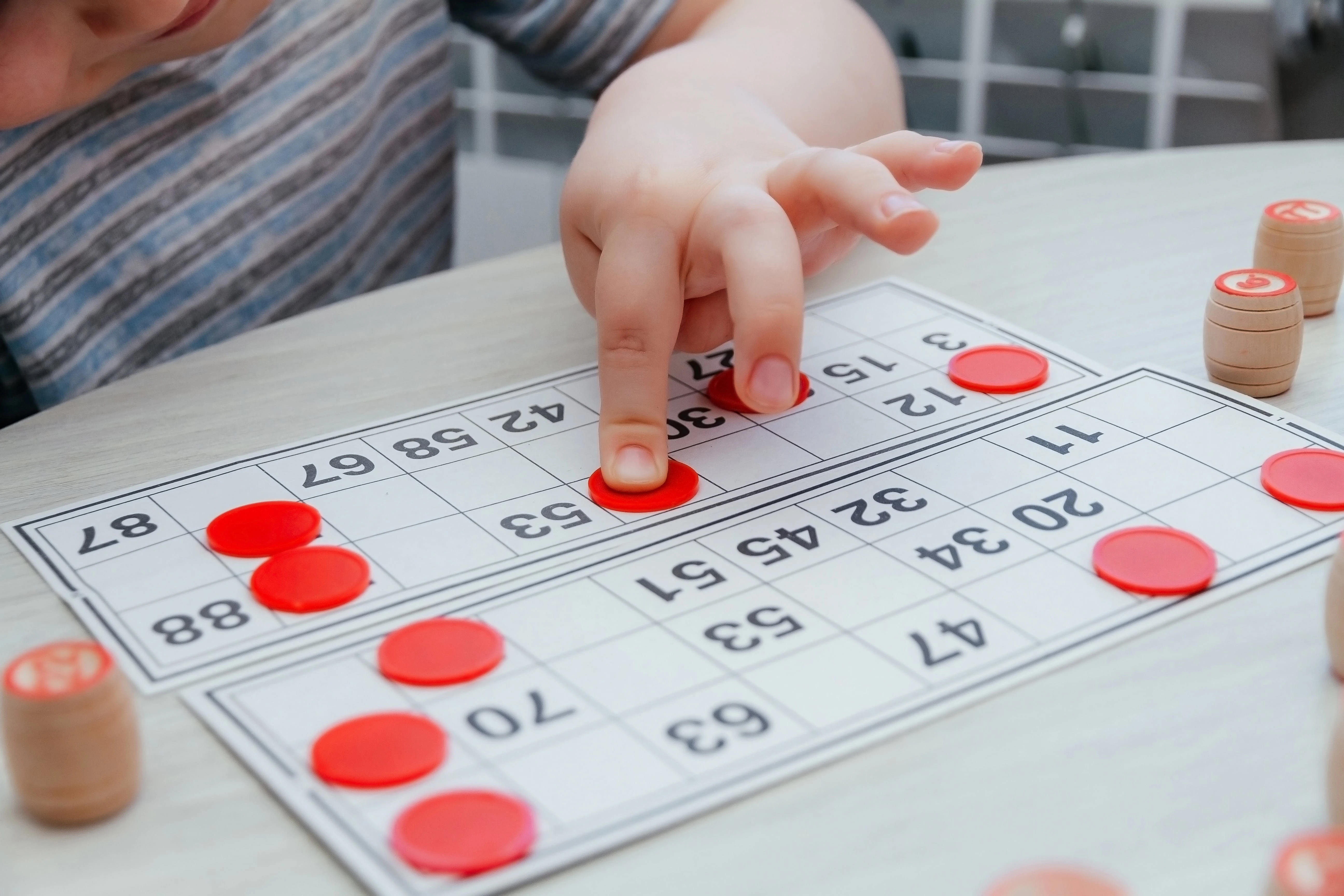Remote Learning: 6 Best Ways to Engage Your Students [from Teachers!]

Keeping students on task and excited about learning can take all your best classroom management strategies — even when you’re delivering instruction face-to-face.
With many schools closing their doors indefinitely, teachers across the country have had to adapt at lightspeed and implement remote learning strategies.
While remote learning isn’t a perfect substitute for in-class instruction, there are lots of ways to keep students engaged while they’re learning from home.
If you’re not sure where to start, we’ve put together a list of six best practices for online instruction to help you:
- Focus on engaging students
- Communicate with families
- Make the most of this new situation.
Remote learning strategies for student engagement
We asked Prodigy teachers for their favourite remote learning strategies for student engagement, and here’s what they shared!
1. Embrace Edtech
There are so many websites and programs and math apps that help students learn, no matter where they are. You’re probably already using some in your classroom!
Suggest a handful of apps, but limit it to the essentials or to your students’ favorites. Don’t throw too many suggestions at parents, or they might get overwhelmed.
Prodigy is a game-based math platform that keeps students engaged and excited to develop key math skills. Students explore an amazing world filled with adventure, where success depends on correctly answering standards-aligned, adaptive math questions.
As a teacher, you’ll be able to:
- Send home parent letters with login information
- Create Assignments to differentiate content for individual students or groups
- Check real-time data to find out where students are excelling and where they need more practice
Some of our other favourite online resources include:
- EdPuzzle — upload customized video lessons for your students
- Kahoot! — create games and quizzes, or access ready-to-play games
- Google Classroom — easily create, send and give feedback on assignments
2. Set up a space for students to get social
School is about more than just academics. It’s about preparing students for life after graduation, building soft skills and forming relationships. It can be difficult for many students to transition from a busy classroom to a house without classmates.
Find an online space where students can have discussions about lesson material, share what they did during the day, and ask any questions they might have.
- Kialo helps students build logic and debating skills in private or public discussions
- Use NowComment to upload documents and invite students to mark up and discuss the text
- YO Teach! lets you create and moderate a chat room where students can interact in real time, vote on posts and respond to polls
Encourage student interaction to combat feelings of isolation and loneliness, and to build a collaborative learning environment from anywhere!
3. Get students off their screens

It might seem counterintuitive to actively encourage students to reduce their screen time when you’re trying to use remote learning strategies. Researchers suggest that we’re still not sure what the effects of technology are on children, but being cooped up all day staring at a video lesson isn’t good for anyone’s sanity.
Take this opportunity to bring learning into the real world and off the computer by:
- Assigning a media literacy project
- Having students take pictures of completed worksheets, drawings or physical projects and uploading them
- Challenging students to conduct interviews, write plays, or put together a short film with their families
Assigning offline tasks is also a great way to engage students who don’t always have mobile devices or internet access, or who can’t sit still in front of a screen for too long.
When students bring their schoolwork into the real world, they’re practicing self-directed learning and building valuable skills. Plus, you might be surprised at your students’ creativity!
4. Communicate with parents

Parents are your greatest ally in this “new normal.” Connect with them early and often to send home assignments, share login info for any online platforms students need to be using and to find out what kind of resources students have available to them.
This is the time where it’s better to over-communicate than under-communicate: parents are overwhelmed, and many feel ill-equipped to support their child’s learning at home.
When you make it clear you’re available to support them in any way you can, they’re more likely to become active participants in their child’s learning.
For students who don’t have devices or internet access, make sure to send home paper and pencil tasks. Provide alternate ways of submitting their assignments, either when they get back to class or through a quick phone call with you.
Jennifer W., a member of our Prodigy teacher community, says that parent communication is key:
Consider setting up office hours where you’ll be available by phone, email or text to answer any questions from students or parents. Don’t want to give out your personal phone number? Set up a Google Voice number for free!
5. Try something new
Remote learning isn’t the same as delivering face-to-face instruction. But at the same time, it offers a flexibility you won’t find in traditional classroom settings.
Want to encourage student participation? Diana Truong, one of Prodigy’s educational content creators and a former classroom teacher, suggests:
If you’re using teaching strategies like blended learning, you can take your online materials and send them out to students through a Google doc, email or video chat.
Run virtual field trips with Google Arts & Culture, or explore far-flung locales with National Geographic’s resources for education.
If you want to hold live online classes over a video conferencing platform, send out questionnaires to your students to find out what their tech availability is like, what time works for them and what other options are available.
Some students might not have devices of their own, so planning around family members’ schedules is a must.
Use this as an opportunity to engage your students in different ways — you might be surprised at what you can accomplish!
6. Don't try to do everything
Remote learning is new for many teachers. If you try to do everything at once, you run the risk of burning out.
Start slow -- introduce a new tool or assignment and see how students respond. If it works, great! Keep going and build on your success. If students aren’t engaged or there are too many technical glitches, find something else.
Administrators are instructing many teachers to focus on maintaining knowledge, instead of teaching. The hardest part of remote learning is ensuring students stay engaged in the learning process, so they aren’t missing large chunks of information when it’s time to go back to school.
One Prodigy teacher shares how she’s doing it:
Try giving students more choice than usual in their assignments, or the format they complete them in, so they stay excited to learn.
Instead of straightforward quizzes and questions that can be googled, ask for reflections or give open-book assignments to encourage comprehension over fact fluency.
To prioritize your lesson planning, answer questions like:
- Where do students need extra practice or lesson reinforcement?
- What’s the most important skill students need to retain for next year?
- Which of my lessons can be most easily adapted to an online format? What’s going to be more challenging?
It might seem overwhelming, but we promise you’ll get there.
If you need support or just want to be part of an amazing community of teachers, apply to
Final thoughts: Remote learning and student engagement
There are still a ton of questions students, teachers and families are asking about learning at home and lots of uncertainty around what it’s going to look like for many students.
So, remember:
- Start small and work your way up
- Communicate, communicate, communicate
- Use this as an opportunity to expand how you and your students learn
You’ve got this!
Prodigy is an adaptive math platform that empowers students to love learning math at school and at home! More than 50 million teachers, parents and students use Prodigy to turn math into an adventure.